Objective
- To understand the auto-summary for EIGRP.
- auto summary at the class boundary.
- Disable auto summary in a network with discontinuous IP.
Topology
Basic Setting
IPs for computers and routers have been set up.Requirements
Configure EIGRP on routers, and disable auto summary for discontinuous IPs.On Router5, 2, 0 and 1
Router(config)#route eigr 10Router(config-router)#network 172.16.0.0
On Router4 and 3
Router(config)#route eigr 10Router(config-router)#network 172.16.0.0
Router(config-router)#network 10.0.0.0
On Router6
Router(config)#route eigr 10Router(config-router)#network 10.0.0.0
Check summary
On Router6
Router#show ip routeCodes: C - connected, S - static, I - IGRP, R - RIP, M - mobile, B - BGP
D - EIGRP, EX - EIGRP external, O - OSPF, IA - OSPF inter area
N1 - OSPF NSSA external type 1, N2 - OSPF NSSA external type 2
E1 - OSPF external type 1, E2 - OSPF external type 2, E - EGP
i - IS-IS, L1 - IS-IS level-1, L2 - IS-IS level-2, ia - IS-IS inter area
* - candidate default, U - per-user static route, o - ODR
P - periodic downloaded static route
Gateway of last resort is not set
10.0.0.0/24 is subnetted, 2 subnets
C 10.0.0.0 is directly connected, Serial3/0
C 10.0.1.0 is directly connected, Serial2/0
D 172.16.0.0/16 [90/20514560] via 10.0.0.1, 00:14:03, Serial3/0
[90/20514560] via 10.0.1.2, 00:13:41, Serial2/0
Router#
For 172.16.0.0/16 there are two routes, which is caused by incorrect summary.
Ping PC0 from Router6
Router#ping 172.16.10.2
Type escape sequence to abort.
Sending 5, 100-byte ICMP Echos to 172.16.10.2, timeout is 2 seconds:
..!.!
Success rate is 40 percent (2/5), round-trip min/avg/max = 13/14/15 ms
Router#ping 172.16.10.2
Type escape sequence to abort.
Sending 5, 100-byte ICMP Echos to 172.16.10.2, timeout is 2 seconds:
.!.!.
Success rate is 40 percent (2/5), round-trip min/avg/max = 14/16/19 ms
There is package discarding, which is cause yb incorrect summary.
Turn off auto summary for EIGRP
Run these commands on all routersRouter(config)#router e 10
Router(config-router)#no auto-summary
Router(config-router)#
On Router6
Router#show ip routeCodes: C - connected, S - static, I - IGRP, R - RIP, M - mobile, B - BGP
D - EIGRP, EX - EIGRP external, O - OSPF, IA - OSPF inter area
N1 - OSPF NSSA external type 1, N2 - OSPF NSSA external type 2
E1 - OSPF external type 1, E2 - OSPF external type 2, E - EGP
i - IS-IS, L1 - IS-IS level-1, L2 - IS-IS level-2, ia - IS-IS inter area
* - candidate default, U - per-user static route, o - ODR
P - periodic downloaded static route
Gateway of last resort is not set
10.0.0.0/8 is variably subnetted, 3 subnets, 2 masks
D 10.0.0.0/8 [90/21024000] via 10.0.0.1, 00:01:20, Serial3/0
[90/21024000] via 10.0.1.2, 00:01:03, Serial2/0
C 10.0.0.0/24 is directly connected, Serial3/0
C 10.0.1.0/24 is directly connected, Serial2/0
172.16.0.0/16 is variably subnetted, 11 subnets, 2 masks
D 172.16.0.0/16 is a summary, 00:01:37, Null0
D 172.16.0.0/24 [90/22050560] via 10.0.1.2, 00:00:07, Serial2/0
D 172.16.1.0/24 [90/22048000] via 10.0.1.2, 00:00:28, Serial2/0
D 172.16.2.0/24 [90/21538560] via 10.0.1.2, 00:00:28, Serial2/0
D 172.16.3.0/24 [90/21536000] via 10.0.1.2, 00:00:45, Serial2/0
D 172.16.4.0/24 [90/21026560] via 10.0.1.2, 00:00:45, Serial2/0
D 172.16.5.0/24 [90/21024000] via 10.0.1.2, 00:01:03, Serial2/0
D 172.16.6.0/24 [90/20514560] via 10.0.1.2, 00:01:03, Serial2/0
D 172.16.8.0/24 [90/20514560] via 10.0.0.1, 00:01:20, Serial3/0
D 172.16.9.0/24 [90/21024000] via 10.0.0.1, 00:01:20, Serial3/0
D 172.16.10.0/24 [90/21026560] via 10.0.0.1, 00:01:20, Serial3/0
Router#ping 172.16.0.2
Type escape sequence to abort.
Sending 5, 100-byte ICMP Echos to 172.16.0.2, timeout is 2 seconds:
.!!!!
Success rate is 80 percent (4/5), round-trip min/avg/max = 17/23/27 ms
Router#ping 172.16.10.2
Type escape sequence to abort.
Sending 5, 100-byte ICMP Echos to 172.16.10.2, timeout is 2 seconds:
.!!!!
Success rate is 80 percent (4/5), round-trip min/avg/max = 14/16/20 ms
Router#
Note: after disable auto-summary, no summary at class boundaries will be made, and Router 6 can learn routing information for all network segments.
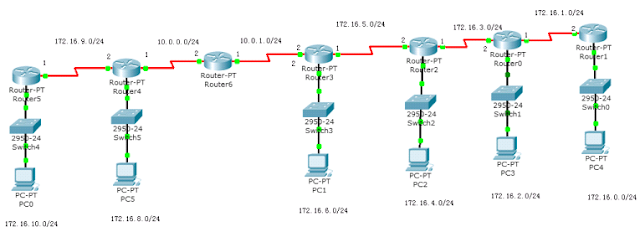
No comments :
Post a Comment